STM32F4读写内部FLASH【使用库函数】
扫描二维码
随时随地手机看文章
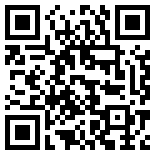
STM32F4Discovery开发帮使用的STM32F407VGT6芯片,内部FLASH有1M之多。平时写的代码,烧写完之后还有大量的剩余。有效利用这剩余的FLASH能存储不少数据。因此研究了一下STM32F4读写内部FLASH的一些操作。
【STM32F4 内部Flash的一些信息】
STM32F407VG的内部FLASH的地址是:0x08000000,大小是0x00100000。
写FLASH的时候,如果发现写入地址的FLASH没有被擦出,数据将不会写入。FLASH的擦除操作,只能按Sector进行。不能单独擦除一个地址上的数据。因此在写数据之前需要将地址所在Sector的所有数据擦除。
在STM32F4的编程手册上可找到FLASH的Sector划分,我们现在只操作Main memory:
参考Demo中的例子,将FLASH的页的其实地址(基地址)可定义如下:
/* Base address of the Flash sectors */
#define ADDR_FLASH_SECTOR_0 ((uint32_t)0x08000000) /* Base @ of Sector 0, 16 Kbytes */
#define ADDR_FLASH_SECTOR_1 ((uint32_t)0x08004000) /* Base @ of Sector 1, 16 Kbytes */
#define ADDR_FLASH_SECTOR_2 ((uint32_t)0x08008000) /* Base @ of Sector 2, 16 Kbytes */
#define ADDR_FLASH_SECTOR_3 ((uint32_t)0x0800C000) /* Base @ of Sector 3, 16 Kbytes */
#define ADDR_FLASH_SECTOR_4 ((uint32_t)0x08010000) /* Base @ of Sector 4, 64 Kbytes */
#define ADDR_FLASH_SECTOR_5 ((uint32_t)0x08020000) /* Base @ of Sector 5, 128 Kbytes */
#define ADDR_FLASH_SECTOR_6 ((uint32_t)0x08040000) /* Base @ of Sector 6, 128 Kbytes */
#define ADDR_FLASH_SECTOR_7 ((uint32_t)0x08060000) /* Base @ of Sector 7, 128 Kbytes */
#define ADDR_FLASH_SECTOR_8 ((uint32_t)0x08080000) /* Base @ of Sector 8, 128 Kbytes */
#define ADDR_FLASH_SECTOR_9 ((uint32_t)0x080A0000) /* Base @ of Sector 9, 128 Kbytes */
#define ADDR_FLASH_SECTOR_10 ((uint32_t)0x080C0000) /* Base @ of Sector 10, 128 Kbytes */
#define ADDR_FLASH_SECTOR_11 ((uint32_t)0x080E0000) /* Base @ of Sector 11, 128 Kbytes */
在库里边,FLASH的Sector编号定义如下,这是供库里边的几个函数使用的。需要将地址转换成Sector编号:
#define FLASH_Sector_0 ((uint16_t)0x0000) /*!< Sector Number 0 */
#define FLASH_Sector_1 ((uint16_t)0x0008) /*!< Sector Number 1 */
#define FLASH_Sector_2 ((uint16_t)0x0010) /*!< Sector Number 2 */
#define FLASH_Sector_3 ((uint16_t)0x0018) /*!< Sector Number 3 */
#define FLASH_Sector_4 ((uint16_t)0x0020) /*!< Sector Number 4 */
#define FLASH_Sector_5 ((uint16_t)0x0028) /*!< Sector Number 5 */
#define FLASH_Sector_6 ((uint16_t)0x0030) /*!< Sector Number 6 */
#define FLASH_Sector_7 ((uint16_t)0x0038) /*!< Sector Number 7 */
#define FLASH_Sector_8 ((uint16_t)0x0040) /*!< Sector Number 8 */
#define FLASH_Sector_9 ((uint16_t)0x0048) /*!< Sector Number 9 */
#define FLASH_Sector_10 ((uint16_t)0x0050) /*!< Sector Number 10 */
#define FLASH_Sector_11 ((uint16_t)0x0058) /*!< Sector Number 11 */
Demo中有将地址转换成Sector的代码:
uint32_t GetSector(uint32_t Address)
{
uint32_t sector = 0;
if((Address < ADDR_FLASH_SECTOR_1) && (Address >= ADDR_FLASH_SECTOR_0))
{
sector = FLASH_Sector_0;
}
else if((Address < ADDR_FLASH_SECTOR_2) && (Address >= ADDR_FLASH_SECTOR_1))
{
sector = FLASH_Sector_1;
}
else if((Address < ADDR_FLASH_SECTOR_3) && (Address >= ADDR_FLASH_SECTOR_2))
{
sector = FLASH_Sector_2;
}
else if((Address < ADDR_FLASH_SECTOR_4) && (Address >= ADDR_FLASH_SECTOR_3))
{
sector = FLASH_Sector_3;
}
else if((Address < ADDR_FLASH_SECTOR_5) && (Address >= ADDR_FLASH_SECTOR_4))
{
sector = FLASH_Sector_4;
}
else if((Address < ADDR_FLASH_SECTOR_6) && (Address >= ADDR_FLASH_SECTOR_5))
{
sector = FLASH_Sector_5;
}
else if((Address < ADDR_FLASH_SECTOR_7) && (Address >= ADDR_FLASH_SECTOR_6))
{
sector = FLASH_Sector_6;
}
else if((Address < ADDR_FLASH_SECTOR_8) && (Address >= ADDR_FLASH_SECTOR_7))
{
sector = FLASH_Sector_7;
}
else if((Address < ADDR_FLASH_SECTOR_9) && (Address >= ADDR_FLASH_SECTOR_8))
{
sector = FLASH_Sector_8;
}
else if((Address < ADDR_FLASH_SECTOR_10) && (Address >= ADDR_FLASH_SECTOR_9))
{
sector = FLASH_Sector_9;
}
else if((Address < ADDR_FLASH_SECTOR_11) && (Address >= ADDR_FLASH_SECTOR_10))
{
sector = FLASH_Sector_10;
}
else/*(Address < FLASH_END_ADDR) && (Address >= ADDR_FLASH_SECTOR_11))*/
{
sector = FLASH_Sector_11;
}
return sector;
}
有了这些定义之后,我们就可以开始正式操作FLASH了
首先,要向FLASH写入数据需要先将FLASH解锁。根据手册定义,解锁FLASH需要先向寄存器FLASH_KEYR写入0x45670123之后再向这个寄存器写入0xCDEF89AB。这两个数据在库中已经定义成了:FLASH_KEY1和FLASH_KEY2.
使用库函数不用这么麻烦,函数FLASH_Unlock()即可完成对FLASH的解锁。
解锁FLASH之后,使用函数FLASH_ClearFlag清除FLASH的状态寄存器。然后就可以对FLASH进行写操作了。我按照示例工程,擦除两块FLASH。
下边是操作FLASH的代码,首先擦除两块FLASH,然后向这两块FLASH中写入数据。最后进行校验:
要写入的数据定义:
#define DATA_32 ((uint32_t)0x12345678)
开始FLASH操作:
FLASH_Unlock(); //解锁FLASH后才能向FLASH中写数据。
FLASH_ClearFlag(FLASH_FLAG_EOP | FLASH_FLAG_OPERR | FLASH_FLAG_WRPERR |
FLASH_FLAG_PGAERR | FLASH_FLAG_PGPERR|FLASH_FLAG_PGSERR);
/* Get the number of the start and end sectors */
StartSector = GetSector(FLASH_USER_START_ADDR); //获取FLASH的Sector编号
EndSector = GetSector(FLASH_USER_END_ADDR);
//擦除FLASH
for (i = StartSector; i < EndSector; i += 8) //每次FLASH编号增加8,可参考上边FLASH Sector的定义。
{
/* Device voltage range supposed to be [2.7V to 3.6V], the operation will
be done by word */
if (FLASH_EraseSector(i, VoltageRange_3) != FLASH_COMPLETE)
{
while (1)
{
}
}
}
/*擦除完毕*/
/*开始写入*/
Address = FLASH_USER_START_ADDR;
while (Address < FLASH_USER_END_ADDR)
{
if (FLASH_ProgramWord(Address, DATA_32) == FLASH_COMPLETE) //将DATA_32写入相应的地址。
{
Address = Address + 4;
}
else
{
/* Error occurred while writing data in Flash memory.
User can add here some code to deal with this error */
while (1)
{
}
}
}
FLASH_Lock(); //读FLASH不需要FLASH处于解锁状态。
//读出数据 检查写入值是否正确
Address = FLASH_USER_START_ADDR;
MemoryProgramStatus = 0x0;
while (Address < FLASH_USER_END_ADDR)
{
data32 = *(__IO uint32_t*)Address; //读FLASH中的数据,直接给出地址就行了。跟从内存中读数据一样。
if (data32 != DATA_32)
{
MemoryProgramStatus++;
}
Address = Address + 4;
}
下边是使用STLink Utility读出的数据,检查一下,确实写进去数据了:
参考文档是ST的 STM32F40xxx and STM32F41xxx Flash programming manual。可在ST网站下载。文档编号:PM0081。FLASH的有不少寄存器,各个含义手册上有详细介绍。我只是简单地看了下。使用库函数操作,好像不大需要详细理解这些寄存器了。
PS:这个实验主要代码来自ST的Demo。这里我只是加入了个人的注释。不当之处,望高人指点。







