android 1.5 SDK 模拟器无法启动问题
扫描二维码
随时随地手机看文章
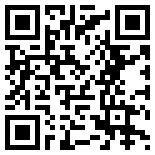
作者:岳峰,华清远见嵌入式学院讲师。
更新了android 1.5 sdk后,首先会遇到一个棘手问题,模拟器启动不了,控制台报“Failed to find an AVD compatible with target”错误。解决办法如下:
进入1.5 sdk目录下,->tools->敲入命令“./android create avd -n my_android1.5 -t 2 ”,注意,win系统,无需前边得./ ,会创建出“my_android1.5” avd文件,然后到ide环境下,run一个项目,系统提示选择一个avd ,选择你刚刚创建得“my_android1.5”,即可。以下是操作截图
这里我创建了三个avd,分别对应1.5 1.1 googleApi
一个很酷得功能在创建avd文件得第二步,控制台提示“是否自定义自己得设备”,默认选项是"no",如果输入 "y",接下来可以一步步根据提示,定制自己得模拟器性能参数。比较有意思,参数表如下:
Characteristic
Description
Property
Device ram size
The amount of physical RAM on the device, in megabytes. Default value is "96".
hw.ramSize
Touch-screen support
Whether there is a touch screen or not on the device. Default value is "yes".
hw.touchScreen
Trackball support
Whether there is a trackball on the device. Default value is "yes".
hw.trackBall
Keyboard support
Whether the device has a QWERTY keyboard. Default value is "yes".
hw.keyboard
DPad support
Whether the device has DPad keys. Default value is "yes".
hw.dPad
GSM modem support
Whether there is a GSM modem in the device. Default value is "yes".
hw.gsmModem
Camera support
Whether the device has a camera. Default value is "no".
hw.camera
Maximum horizontal camera pixels
Default value is "640".
hw.camera.maxHorizontalPixels
Maximum vertical camera pixels
Default value is "480".
hw.camera.maxVerticalPixels
GPS support
Whether there is a GPS in the device. Default value is "yes".
hw.gps
Battery support
Whether the device can run on a battery. Default value is "yes".
hw.battery
Accelerometer
Whether there is an accelerometer in the device. Default value is "yes".
hw.accelerometer
Audio recording support
Whether the device can record audio. Default value is "yes".
hw.audioInput
Audio playback support
Whether the device can play audio. Default value is "yes".
hw.audioOutput
SD Card support
Whether the device supports insertion/removal of virtual SD Cards. Default value is "yes".
hw.sdCard
Cache partition support
Whether we use a /cache partition on the device. Default value is "yes".
disk.cachePartition
Cache partition size
Default value is "66MB".
disk.cachePartition.size
这个工具得其他操作方法:
Usage:
android [global options] action [action options]
Global options:
-h --help This help.
-s --silent Silent mode: only errors are printed out.
-v --verbose Verbose mode: errors, warnings and informational messages are pr
inted.
Valid actions are composed of a verb and an optional direct object:
- list : Lists existing targets or virtual devices.
- list avd : Lists existing Android Virtual Devices.
- list target : Lists existing targets.
- create avd : Creates a new Android Virtual Device.
- move avd : Moves or renames an Android Virtual Device.
- delete avd : Deletes an Android Virtual Device.
- update avd : Updates an Android Virtual Device to match the folders of a ne
w SDK.
- create project: Creates a new Android Project.
- update project: Updates an Android Project (must have an AndroidManifest.xml).
Action "list ":
Lists existing targets or virtual devices.
Options:
No options
Action "list avd":
Lists existing Android Virtual Devices.
Options:
No options
Action "list target":
Lists existing targets.
Options:
No options
Action "create avd":
Creates a new Android Virtual Device.
Options:
-t --target Target id of the new AVD [required]
-c --sdcard Path to a shared SD card image, or size of a new sdcard for the
new AVD
-p --path Location path of the directory where the new AVD will be created
-n --name Name of the new AVD [required]
-f --force Force creation (override an existing AVD)
-s --skin Skin of the new AVD
Action "move avd":
Moves or renames an Android Virtual Device.
Options:
-p --path New location path of the directory where to move the AVD
-n --name Name of the AVD to move or rename [required]
-r --rename New name of the AVD to rename
Action "delete avd":
Deletes an Android Virtual Device.
Options:
-n --name Name of the AVD to delete [required]
Action "update avd":
Updates an Android Virtual Device to match the folders of a new SDK.
Options:
-n --name Name of the AVD to update [required]
Action "create project":
Creates a new Android Project.
Options:
-k --package Package name [required]
-n --name Project name
-a --activity Activity name [required]
-t --targetTarget id of the new project [required]
-p --path Location path of new project [required]
Action "update project":
Updates an Android Project (must have an AndroidManifest.xml).
Options:
-t --target Target id to set for the project [required]
-p --path Location path of the project [required]
-n --name Project name
“本文由华清远见http://www.embedu.org/index.htm提供”
来源:华清远见1次







