advance build commands
扫描二维码
随时随地手机看文章
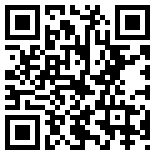
Advanced Build Commands (Windows Embedded CE 6.0)
1/6/2010
These commands provide additional functionality for users who want to build their run-time images.
These build commands are for advanced users who are familiar with the build system and want additional flexibility on theBuild menu.
Sysgen
blddemo -q
Runs the Sysgen tool on files in the OS design.
Choose this command when you change the SYSGEN variables, typically by adding or removing items from the Catalog.
Files are copied to the release directory if Copy Files to Release Directory After Build is selected inGlobal Build Settings.
A run-time image is built if Make Run-Time Image After Build is selected inGlobal Build Settings.
Clean Sysgen
blddemo clean -q
Cleans the SYSGEN variables in the operating system, runs the Sysgen tool on files in the OS design, compiles BSPs and runs the Sysgen tool on BSPs, and builds subprojects.
Files are copied to the release directory if Copy Files to Release Directory After Build is selected inGlobal Build Settings.
A run-time image is built if Make Run-Time Image After Build is selected inGlobal Build Settings.
Choose this command when you change an environment variable or a SYSGEN variable. If you have only modified a source file, then a clean build is not necessary.
Build and Sysgen
Blddemo
Builds, and then runs the Sysgen tool on files in the OS design.
Choose this command when you modify files under %_WINCEROOT%Public, or under %_WINCEROOT%<custom_directory>, that are included in the OS design.
Subprojects in the OS design are included in the build process.
Files are copied to the release directory if Copy Files to Release Directory After Build is selected.
A run-time image is built if Make Run-Time Image After Build is selected inGlobal Build Settings.
Important: Do not perform a Build and Sysgen, because this builds the OS tree and then performs a Sysgen. The OS tree contains source code from Microsoft and recompiling and rebuilding this code is usually unnecessary and involves risk, especially if you do not implement a source control system. Build and Sysgen also significantly increases the time required for building an OS image.
Rebuild and Sysgen Clean
blddemo clean cleanplat -c
Important: Do not perform a Rebuild and Clean Sysgen, because this builds the OS tree and then performs a Sysgen. The OS tree contains source code from Microsoft and recompiling and rebuilding this code is usually unnecessary and involves risk, especially if you do not implement a source control system. Rebuild and Clean Sysgen also significantly increases the time required for building an OS image. Rebuild and Clean Sysgen can also delete libraries for which no source code is shipped. To recover these libraries, you must re-install Windows Embedded CE 6.0.
Build and Sysgen Current BSP
blddemo -qbsp
Builds BSP source code and subproject code, and then runs the Sysgen tool on files in the BSP.
Choose this command when you modify files in your BSP directory or in one of your subprojects. If SYSGEN variables in the OS have changed, do not choose this command.
Files are copied to the release directory if Copy Files to Release Directory After Build is selected.
A run-time image is built if Make Run-Time Image After Build is selected inGlobal Build Settings.
Rebuild and Clean Sysgen Current BSP
blddemo -qbsp -c
| Command | Description |
|---|







