Fedora8下编译安装使用TightVNC
扫描二维码
随时随地手机看文章
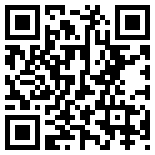
2、编译 执行如下两个命令: [root@localhost vnc_unixsrc]cxmkmf [root@localhost vnc_unixsrc]make World 可分别在其下的四个目录中获得四个文件。第一个为静态库,后三个为x86平台的二进制执行程序。vncvviewer为x86-linux平台的client端程序。 vncpasswd用于server侧建立密码,vncconnect为server和client二者连接之用。 vnc_unixsrc/libvncauth/libvncauth.a vnc_unixsrc/vncviewer/vncviewer vnc_unixsrc/vncpasswd/vncpasswd vnc_unixsrc/vncconnect/vncconnect
下面的是编译server侧二进制程序 [root@localhost Xvnc]# cd Xvnc/ [root@localhost Xvnc]# ./configure [root@localhost Xvnc]# make
得到二进制程序: vnc_unixsrc/Xvnc/programs/Xserver/Xvnc
为启动server程序的脚本vncserver打补丁,在我的Fedora8平台上,似乎没什么区别: [root@localhost vnc_unixsrc]# patch -p1
用于Java环境(比如在浏览器中)下的Java字节码放到/root/bin/classes中 [root@localhost vnc_unixsrc]mkdir -p /root/bin/classes [root@localhost vnc_unixsrc]cp classes/* /root/bin/classes/
安装后几个classes目录及文件如下: [root@localhost bin]# ls classes vncconnect vncpasswd vncserver vncviewer Xvnc
4.运行 初次运行,提示创建初始密码。但紧接着出现错误: [root@localhost bin]# ./vncserver
You will require a password to access your desktops.
Password: Verify: Would you like to enter a view-only password (y/n)? y Password: Verify: Couldn't start Xvnc; trying default font path. Please set correct fontPath in the vncserver script. Couldn't start Xvnc process.
Couldn't open RGB_DB '/usr/X11R6/lib/X11/rgb' 09/07/09 11:09:23 Xvnc version TightVNC-1.3.10 09/07/09 11:09:23 Copyright (C) 2000-2009 TightVNC Group 09/07/09 11:09:23 Copyright (C) 1999 AT&T Laboratories Cambridge 09/07/09 11:09:23 All Rights Reserved. 09/07/09 11:09:23 See http://www.tightvnc.com/ for information on TightVNC 09/07/09 11:09:23 Desktop name 'X' (localhost:1) 09/07/09 11:09:23 Protocol versions supported: 3.3, 3.7, 3.8, 3.7t, 3.8t 09/07/09 11:09:23 Listening for VNC connections on TCP port 5901 09/07/09 11:09:23 Listening for HTTP connections on TCP port 5801 09/07/09 11:09:23 URL http://localhost:5801 _FontTransSocketUNIXConnect: Can't connect: errno = 2 failed to set default font path 'unix/:7100' Fatal server error: could not open default font 'fixed' Couldn't open RGB_DB '/usr/X11R6/lib/X11/rgb' 09/07/09 11:09:24 Xvnc version TightVNC-1.3.10 09/07/09 11:09:24 Copyright (C) 2000-2009 TightVNC Group 09/07/09 11:09:24 Copyright (C) 1999 AT&T Laboratories Cambridge 09/07/09 11:09:24 All Rights Reserved. 09/07/09 11:09:24 See http://www.tightvnc.com/ for information on TightVNC 09/07/09 11:09:24 Desktop name 'X' (localhost:1) 09/07/09 11:09:24 Protocol versions supported: 3.3, 3.7, 3.8, 3.7t, 3.8t 09/07/09 11:09:24 Listening for VNC connections on TCP port 5901 09/07/09 11:09:24 Listening for HTTP connections on TCP port 5801 09/07/09 11:09:24 URL http://localhost:5801 Font directory '/usr/X11R6/lib/X11/fonts/misc/' not found - ignoring Font directory '/usr/X11R6/lib/X11/fonts/Speedo/' not found - ignoring Font directory '/usr/X11R6/lib/X11/fonts/Type1/' not found - ignoring Font directory '/usr/X11R6/lib/X11/fonts/75dpi/' not found - ignoring Font directory '/usr/X11R6/lib/X11/fonts/100dpi/' not found - ignoring
Fatal server error: could not open default font 'fixed'
查看帮助,但怀疑不是用法上出错 [root@localhost bin]# ./vncserver --help TightVNC Server version 1.3.10
Usage: vncserver [
-name
查找系统X11路径,得知在/usr/share/X11下: [root@localhost vnc_unixsrc]# find /usr/ -name X11 /usr/include/firefox-2.0.0.8/system_wrappers/X11 /usr/include/X11 /usr/share/X11 /usr/share/X11/doc/hardcopy/X11 /usr/lib/X11
在/usr/X11R6/lib下建立到/usr/share/X11的符号链接: [root@localhost lib]# pwd /usr/X11R6/lib [root@localhost lib]# ls -l total 4 lrwxrwxrwx 1 root root 15 2009-07-09 11:48 X11 -> /usr/share/X11/
再次运行,虽仍提示有错误,但不妨碍正常运行 [root@localhost bin]# ./vncserver Couldn't start Xvnc; trying default font path. Please set correct fontPath in the vncserver script.
New 'X' desktop is localhost:1
Starting applications specified in /root/.vnc/xstartup Log file is /root/.vnc/localhost:1.log
使用本机测试本机,display号为1,连接成功,出现图形界面: [root@localhost bin]# ./vncviewer localhost:1







